The new “Expert Mode” of the MIYO app now offers additional functions that allow you to set up MIYO individually. We have also expanded our proven customer service to include a ticket system.
The MIYO developers have not only used the summer to enjoy our lush green gardens. They have also worked intensively on optimizing our products and services, because after the season is before the season. In order to adapt MIYO's functions even more individually to the needs of your plants, the brand new "Expert Mode" is now available in the MIYO app. Here is an overview of the new setting options:
- With the integration of an on/off slider for the forecast, you can now decide for yourself whether the forecast should be taken into account to control irrigation or not. However, it must be noted that storm and rain probabilities are not taken into account once the weather forecast is switched off.
- The consideration of the battery charge can now also be switched on and off using an on/off slider. The reason for this is as follows: For safety reasons, automatic irrigation only works if the average duration of the battery charge exceeds two hours per day, per week. This function can now be deactivated. But ATTENTION: We advise against permanent deactivation, as in the worst case the valve's battery could run out during operation and the Valve would then no longer be able to close. Please only use this new function for test purposes or if we ask you to do so.
- There is now a separate button in the app to restart the MIYO Cube. Pressing this button for seven seconds initiates a restart (not a factory reset), so all data and settings are retained. The restart is complete as soon as all three green LEDs for “Power”, “Radio” and “Cloud” on the top of the cube light up again or the cube can be reached again with the app.
- “Link mode” is another new function of the MIYO app. , With this function, an additional user can also be trained and connected to the cube remotely. To do this, your app must already be connected to the cube in the first step. Now press the “Link Mode” button. Person B can now also start the installation. Please make sure that during the installation (as usual) the MAC address of the cube must be entered under the menu items System Settings -> Garden Management.
Customer service with ticket system
As already mentioned in the introduction, we are taking our proven customer service to a new level and expanding it with a modern ticket system. As soon as one of our customers or partner companies contacts us with a service request, a ticket will be created in our system in the future, which will record all the information necessary to process the request. This means that inquiries and tasks can be delegated to the right employee more quickly and the processing status is monitored. From now on you can enjoy a faster and more targeted solution to your concerns and an overall higher quality of service. You can now track the current status of your ticket online. As a start-up company and think tank for future-oriented IoT solutions, we are once again living up to our claim of working innovatively, quickly and in tune with the times.
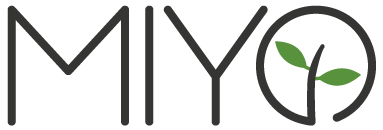



Leave a comment
All comments are moderated before being published.
This site is protected by hCaptcha and the hCaptcha Privacy Policy and Terms of Service apply.